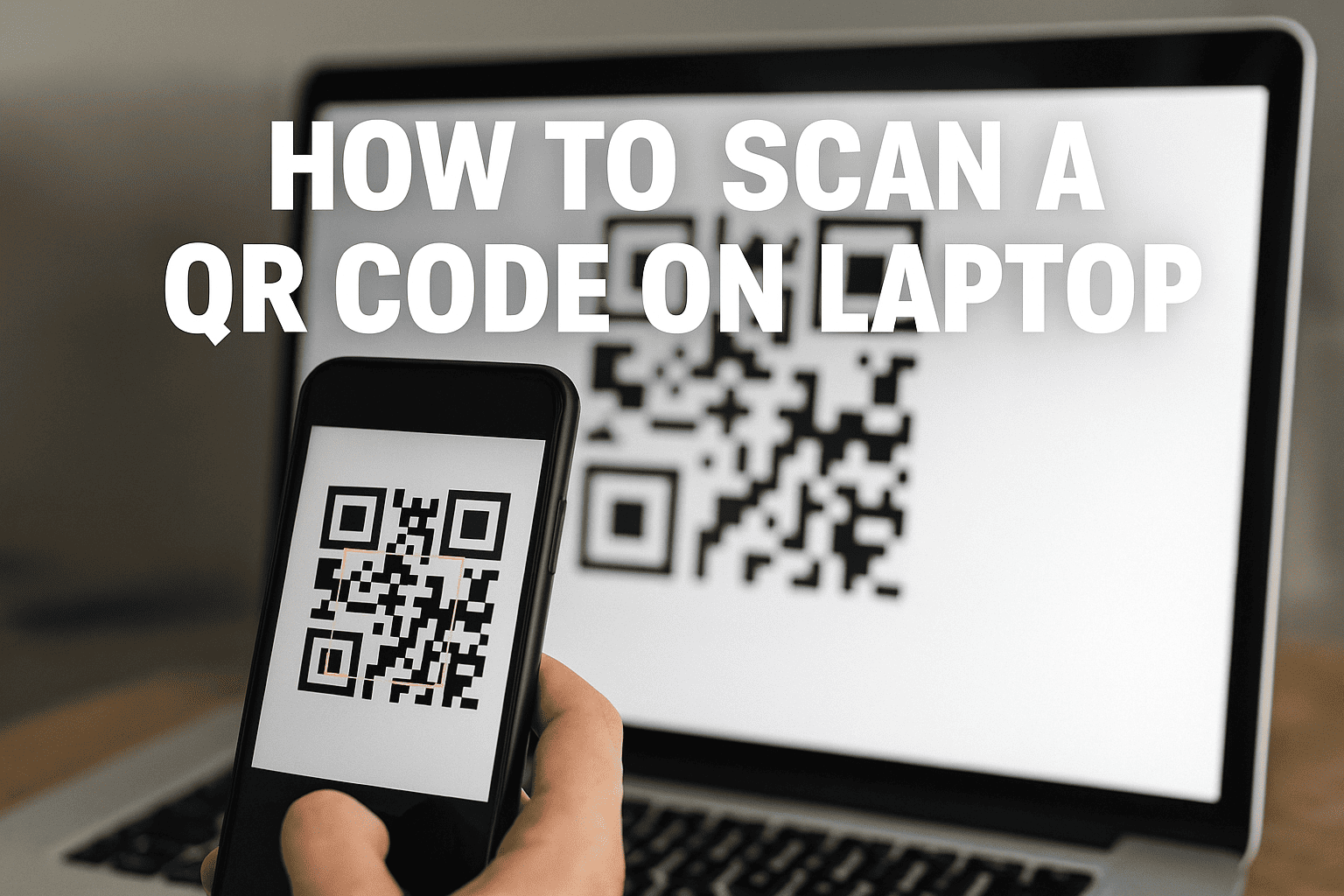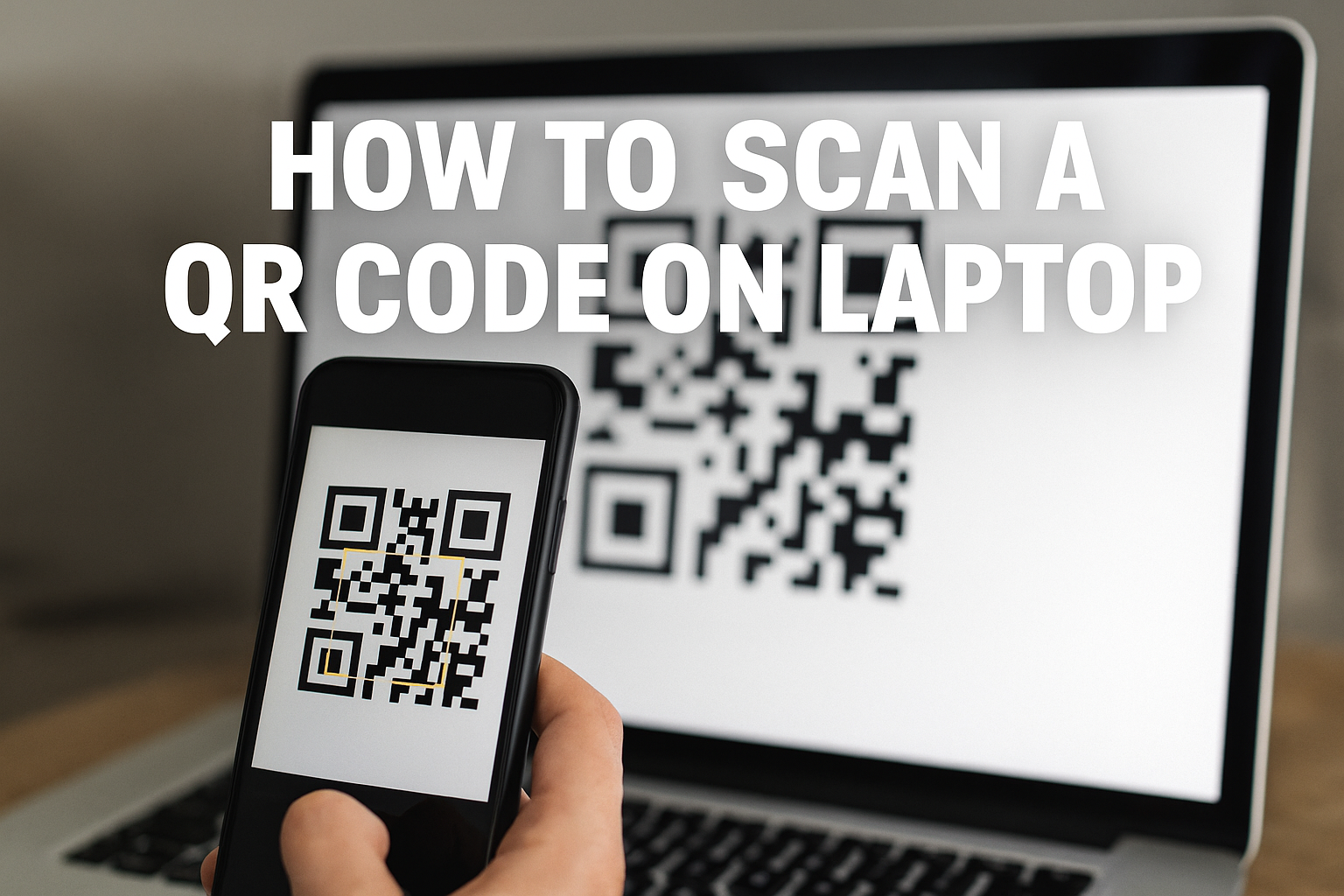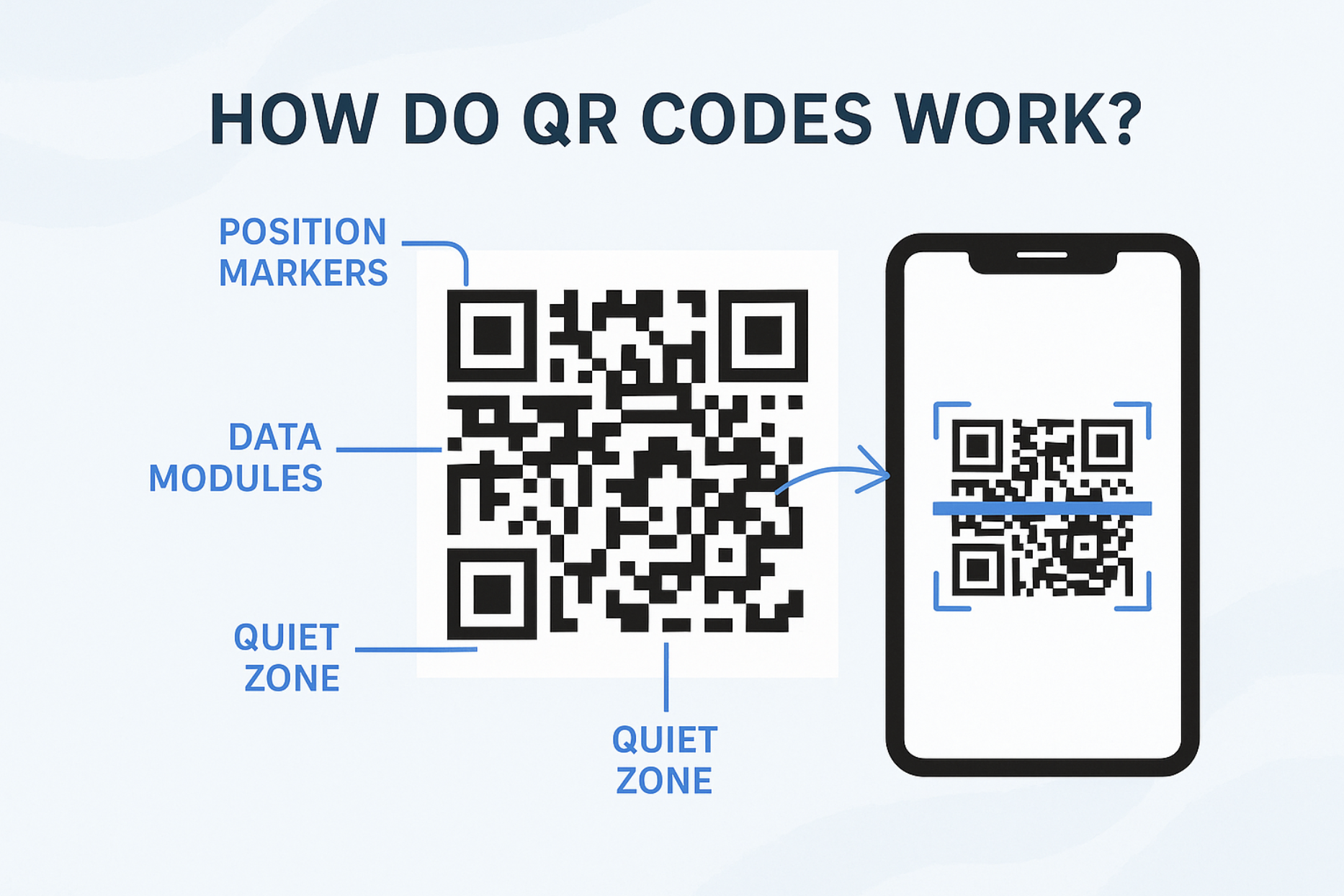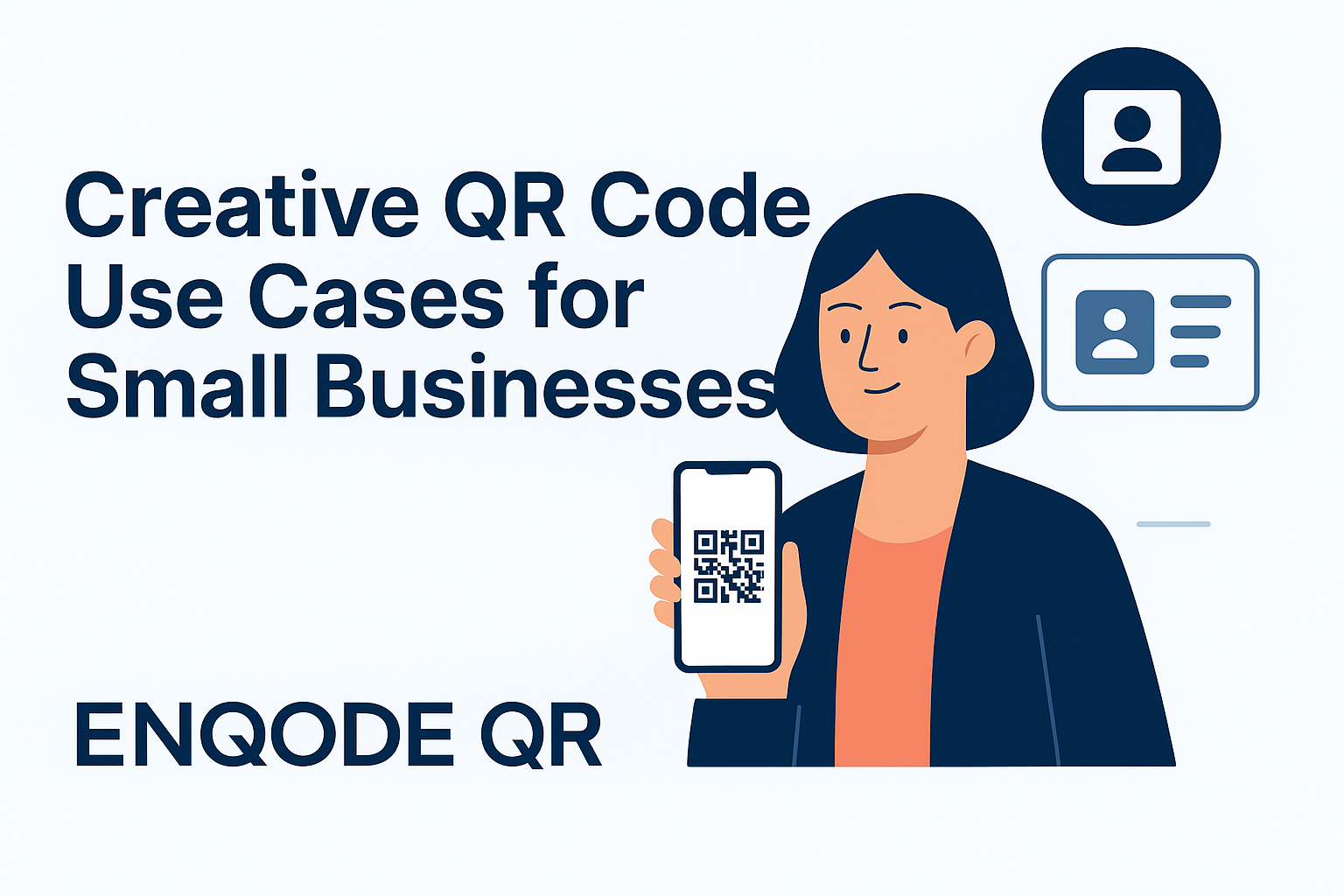Quick Summary
Learn every way to scan QR codes on your laptop or PC—using your webcam, browser, online tools, or your phone for on-screen codes. This guide covers Windows, Mac, Chrome, and more, so you can decode any QR code fast and hassle-free.
Table of Contents
- 1. Introduction
- 2. Use Your Laptop’s Webcam with Online QR Scanners
- 3. Scan a QR Code on Your Laptop Screen Using a Smartphone
- 4. Use Chrome or Browser Extensions to Scan QR Codes
- 5. Decode a QR Code from an Image File Using Online Tools
- 6. Leverage Built-in or Third-Party QR Code Tools for Windows and macOS
- 7. Frequently Asked Questions
- 8. Conclusion
Introduction
QR codes have become an indispensable part of our digital lives, popping up everywhere from product packaging and restaurant menus to websites and digital documents. While scanning them with a smartphone is second nature to many, you might often find yourself needing to scan a QR code while working on your laptop or desktop computer. This comprehensive guide will walk you through all the available methods, ensuring you can decode any QR code on your laptop-whether it's a physical one or displayed on your screen-without confusion or unnecessary app downloads.
1. Use Your Laptop’s Webcam with Online QR Scanners
If you have a physical QR code (on a flyer, product, or document) and want to scan it using your laptop's built-in webcam, web-based QR scanners are your easiest solution. These tools work directly through your browser, requiring no software installation.
Popular & Trusted Web QR Scanners:
webqr.comqrscanner.orgqrcode-decoder.com
Steps for Scanning a Physical QR Code:
- Open your preferred web browser (Chrome, Firefox, Edge, Safari).
- Navigate to one of the trusted online QR scanner websites listed above.
- When prompted, allow camera access. This is crucial for the site to use your laptop's webcam.
- Hold the physical QR code steadily in front of your laptop’s camera.
- The website will automatically decode the QR code and display its content (e.g., a URL, text, or contact information).
Tip: For best results, ensure your lighting is good, and your webcam is clean. Hold the QR code steady and at a reasonable distance for clarity.
2. Scan a QR Code on Your Laptop Screen Using a Smartphone
Often, you'll encounter a QR code *displayed directly on your laptop screen* – perhaps to log into WhatsApp Web, link devices, or access a webpage on your mobile. In these common scenarios, the most straightforward approach is to use the device designed for quick QR scanning: your smartphone.
Steps:
- Unlock your smartphone.
- Open your smartphone's Camera app (most modern Android phones and iPhones have built-in QR scanning).
- Alternatively, open Google Lens (on Android) or a dedicated QR scanner app if your native camera doesn't work.
- Point your phone's camera directly at the QR code displayed on your laptop screen.
- Your phone will instantly detect the code and show a notification or link.
- Tap the notification or link to open the content on your smartphone.
This is the most common and often quickest way to interact with QR codes that are already on your computer screen.
3. Use Chrome or Browser Extensions to Scan QR Codes
If you frequently encounter QR codes embedded within webpages, a browser extension can be incredibly convenient. These extensions allow you to scan codes directly without leaving your browser or using your webcam for *on-screen* codes.
Recommended Extensions (available for Chrome, Firefox, Edge):
- "QR Code Reader" (by
the-extension.comor similar highly-rated ones) - "Scan QR Code"
- "QR Code Generator & Scanner" (often include both functions)
How it works (example for on-screen QR codes):
- Go to your browser's extension store (e.g., Chrome Web Store, Firefox Add-ons, Edge Add-ons).
- Search for a reputable "QR code scanner" or "QR code reader" extension.
- Install the extension. It will usually appear as a small icon in your browser's toolbar.
- When you see a QR code on a webpage:
- Right-click on the QR code image and select an option like "Scan QR Code" from the context menu.
- Alternatively, click the extension icon in your toolbar. Some extensions will activate your webcam for scanning physical codes, while others let you select a QR code on the current page.
4. Decode a QR Code from an Image File Using Online Tools
Sometimes, you might receive a QR code as an image file (PNG, JPG, GIF) via email, download it from a website, or capture it via a screenshot. You don't need a physical scanner for these; online decoder tools can read them directly.
🔧 Tools for Decoding QR Code Images:
ZXing Decoder Online(a popular, reliable open-source option)QR Code Decoder by Inlite- Many of the online QR scanners mentioned in Section 1 also support image uploads.
Steps:
- Save the QR code image file to your laptop.
- Open your web browser and visit one of the image-based QR code decoder websites.
- Look for an "Upload Image" or "Choose File" button.
- Select and upload your QR code image.
- The tool will automatically process the image and display the decoded content (URL, text, etc.).
Perfect for QR codes received via email, downloaded from the web, or captured as screenshots.
5. Leverage Built-in or Third-Party QR Code Tools for Windows and macOS
While laptops typically don't have the same native, automatic QR code scanning capabilities as smartphones, both Windows and macOS offer ways to scan using their app ecosystems.
On Windows:
- Windows Camera App: On some Windows 10/11 devices, especially those with good quality webcams, the built-in Camera app might offer basic QR scanning capabilities or integrate with Google Lens if installed from the Microsoft Store.
- Microsoft Store Apps: The Microsoft Store hosts various dedicated "QR Code Reader" or "QR Scanner" apps. Search for highly-rated options like "QR Code for Windows 10" or similar. These usually provide a user-friendly interface for scanning via your webcam.
On macOS:
- Preview App: The Preview app on macOS, commonly used for viewing images and PDFs, does *not* have a built-in QR code scanning feature.
- Third-Party Mac Apps: Your best bet for dedicated QR code scanning via webcam on macOS is to download a reputable third-party app from the Mac App Store. Search for "QR Reader for Mac," "QR Journal," or similar applications. These apps will utilize your MacBook's webcam to scan physical QR codes.
Frequently Asked Questions
Yes, you can use online QR scanners with your webcam or browser extensions to scan QR codes on your laptop—no software needed. Just allow camera access or use an extension for on-screen codes.
The fastest way is to use your phone’s camera or Google Lens to scan the code on your screen. Or, use a browser extension to decode QR codes directly from webpages.
Yes, upload the image to an online QR code decoder or use a desktop app to extract the content. Most online tools support PNG, JPG, and GIF files.
Conclusion
QR codes are convenient, versatile, and here to stay. Fortunately, scanning them on your laptop is far from complicated. Whether you're using your webcam with an online scanner, pointing your smartphone at your screen, leveraging handy browser extensions, or decoding an image file, there are multiple effective methods at your disposal.
By understanding these techniques, you can seamlessly interact with QR codes encountered in any form, directly from your computer. No confusion, no app overload, just quick access to information.
Looking to create your own dynamic, trackable QR codes for marketing, business, or personal use? Enqode QR offers an intuitive platform to generate custom QR codes with advanced features like analytics, editability, and more. Explore how Enqode QR can empower your digital interactions today!